
Last updated January 6, 2020
Users can be assigned tasks automatically via rules or manually from the side task panel.
Assigning tasks to users allows them to find tasks quicker and execute production schedules. An admin would create a rule such that for any particular task(s) assign a specific user or User Group. The ability to assign a task to a user on the fly allows for more agility when prioritizing work. It ensures that if any task of high priority comes through, users can be assigned by an admin without having to change a rule configuration or create a new configuration.
Creating a rule to assign a task to a particular user is highly beneficial when the user works on the same task across multiple orders. Rule-based assigning should be leveraged for users that specialize in a certain skill set or machine.
Rules can be configured within the FactoryFour Admin App.
Manually assigning users can be leveraged to let users know what to work on next and allow your production process to be more flexible. Admins can assign a user to a task from within the task side panel upon clicking on Task Info.
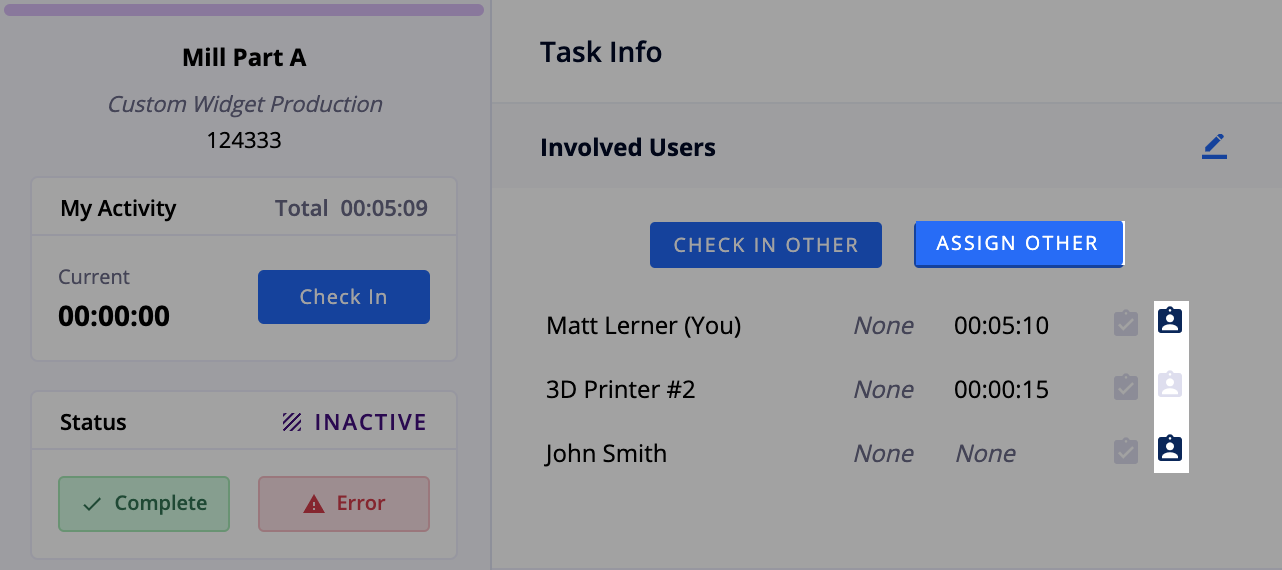
The Assign Others button will open up a dropdown which will enable you to select a user to assign to the particular task. If a user is assigned, the Assign icon on the far right side of the row will appear black. If a user has been involved in the task, but not assigned, the Assign icon will appear grey.
This functionality will allow for smarter filtering capability within the task dashboard, ensuring views are more relevant to the user. The task dashboard can now be filtered by users that have been assigned to a task.