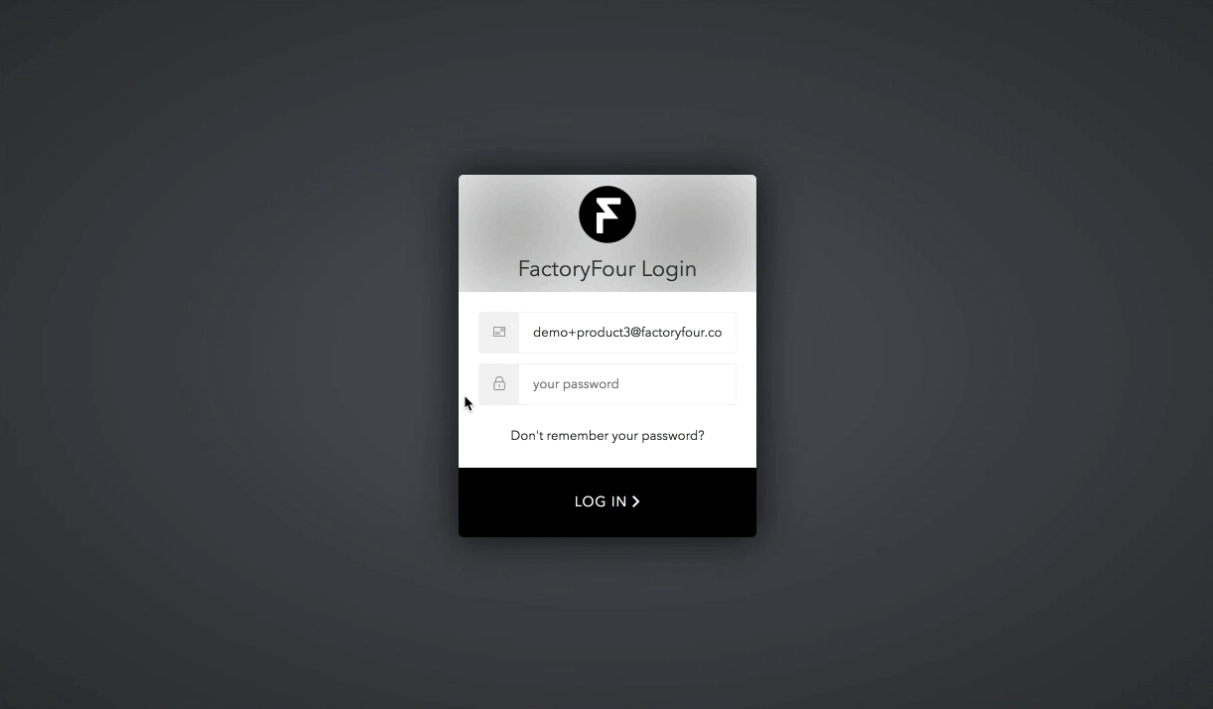Last updated January 6, 2020
How do I reset my password?
Forgot your password? Locked out of your account? Reset your log-in password
Follow the steps below to reset your password:
- Navigate to app.factoryfour.com
- Click “Don’t remember your password?” below the password input box.
- You will be redirected to the password reset page. Additionally you can directly navigate to welcome.factoryfour.com
- Enter the email you use to log-in to FactoryFour and click ‘SEND RESET PASSWORD LINK’
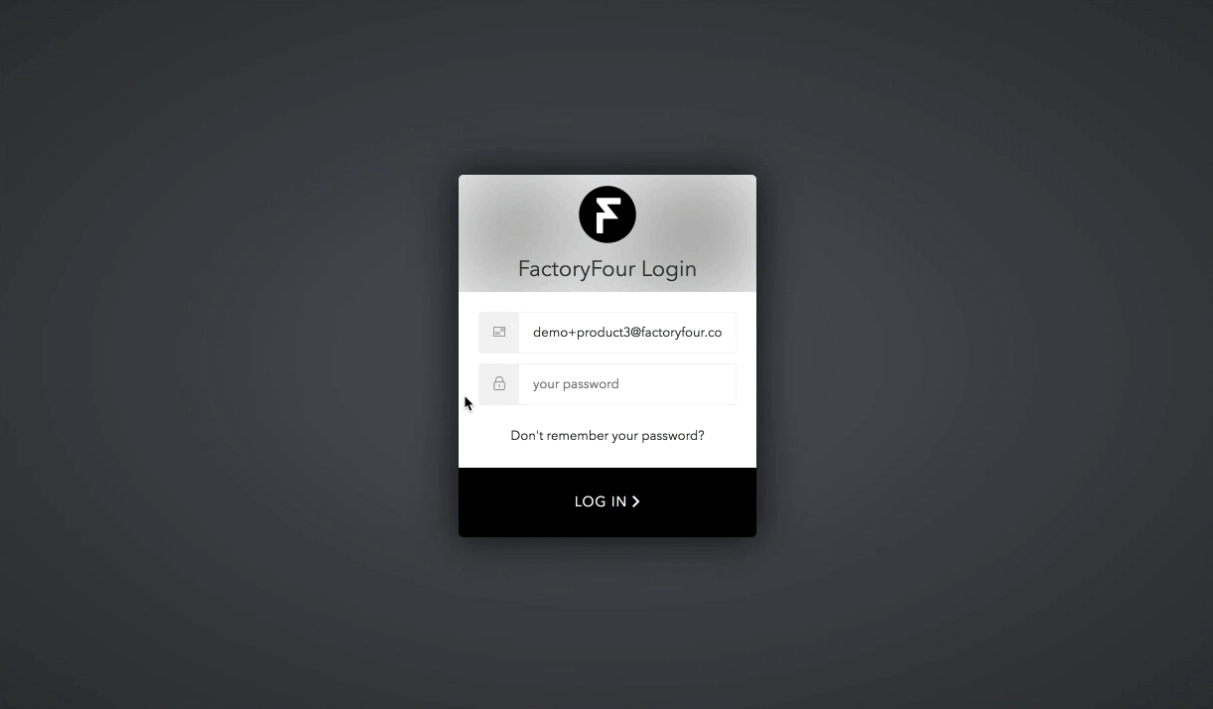
- Open the email with the Subject “FactoryFour Password Reset”
-
In the body of the email, click the “Reset Password” button. This will open the ‘Change Password Window’

-
You will be prompted to enter the password twice to verify according to the following requirements:

If you do not see an email your inbox from FactoryFour, please complete the following checks.
Additional checks
- Check the Spam folder of your email. Sometimes your email account will flag these types of email as spam. Wait a maximum of 10 minutes before moving onto steps 2 and 3.
- Repeat the above steps and confirm you entered the correct email address.
- Reach out to your Customer Service Rep.