
Last updated March 15, 2021
Track quantity progression through a workflow and task-by-task quantity metrics – like yield and scrap reasons – with a dedicated interface.
Previously quantity tracking was handled through some combination of datapoints, workflow metadata, documents, quality forms, frames, and custom standards. Now, it is much easier to process quantity at both a task and workflow level through our dedicated quantity tracking interface.

Forms are separated into Quality and Quantity forms. Quantity forms must have at least one type associated with them, “Completed” or “Discarded”. Quantity tracking on a task and workflow can be updated without a form, but the user can utilize forms to track additional information needed to mark quantity as completed or discarded.
Once forms are created, they can be associated to a task. Adding a form to a task will require the user to fill out the form in order to add, remove, or update the quantity values. Forms can be used to update the completed quantity, the discarded quantity, or both quantity fields.

Quantity values can be updated on a task and any changes in quantity are reflected on the workflow quantity as well. Admins can turn quantity tracking “On” for individual tasks and configure if the quantity requires forms, set units, and set a quantity per value.
The quantity per value is used to calculate the number of units needed in a task, based on the workflow target and initial quantity. All quantity in a task need to be accounted for as either completed or discarded in order for a task to be completed.
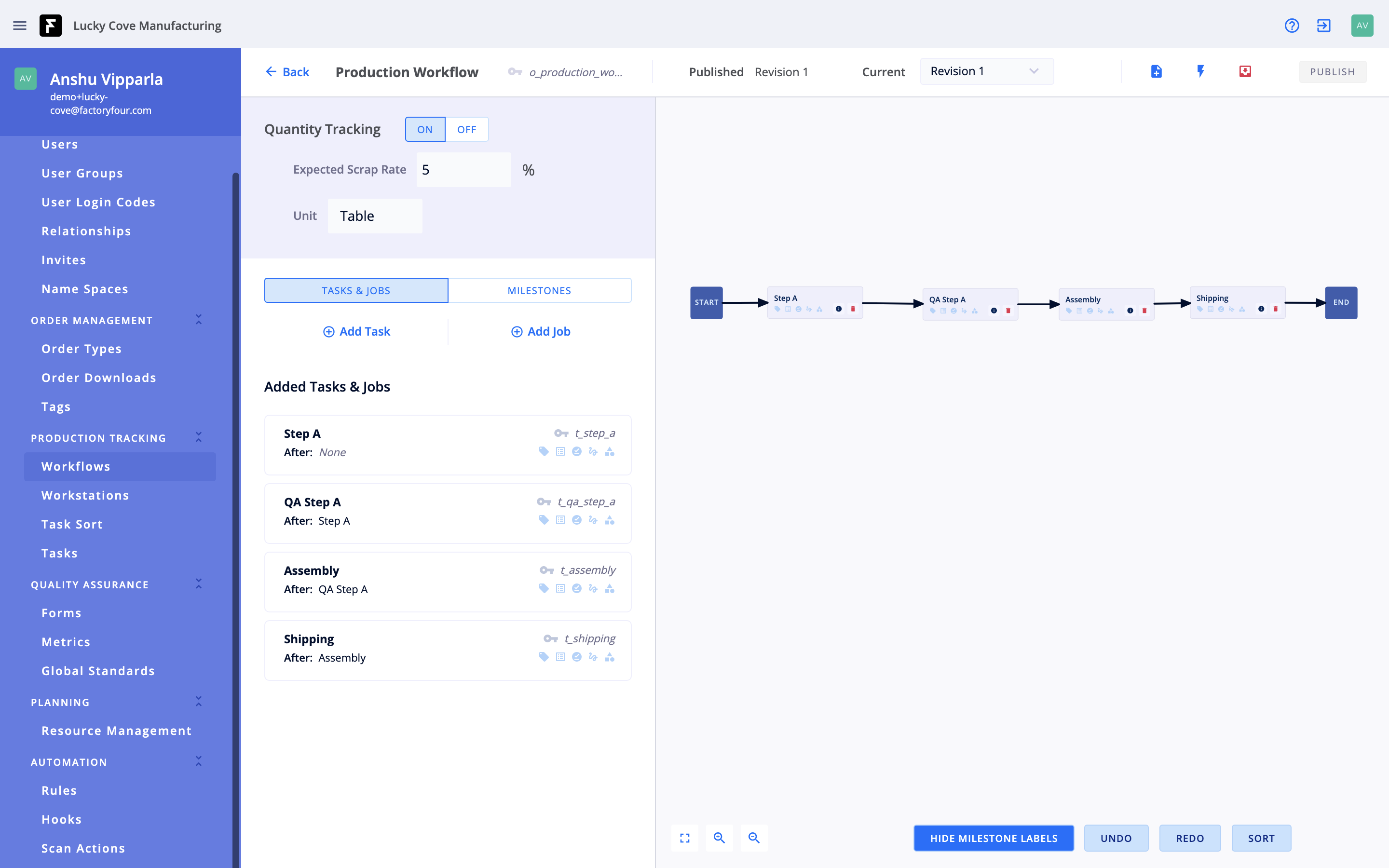
Quantity values across a workflow can help users track progress of units in a workflow and account for any overall quantity changes due to any task quantity updates. Admins can turn quantity tracking “On” for a workflow and configure an expected scrap rate and enter a workflow unit that is being tracked.
Any expected scrap rate value entered is used to calculate the target quantity when an initial quantity is known or is used to calculate the initial quantity when a target quantity is known. The initial workflow quantity is the quantity set at the initialization of a workflow. The target workflow quantity denotes the number of expected product completed. The current workflow quantity is the number of current quantity expected to be completed based on the limiting task quantity changes.